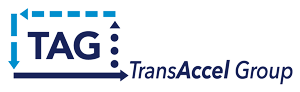Because IT stands for “information technology,” you would think that IT would be Best-in-Class when communicating via PowerPoint, the quintessential information technology communication tool. Wrong. No surprise to all of us who work in IT. We generally stink at PowerPoint. And we really can’t afford to do this badly. Good communication is vital to our success if we want to create understanding about our organization, processes, systems, innovative ideas and change. But, the undeniable truth is, until we can communicate well, we can’t expect others to recognize IT’s value.
Believe it or not, visuals are the most effective way to express ideas and get people to nod their heads in agreement with you…which, of course, is the appeal of PowerPoint (not the nodding of heads, the visuals).
Before your next important presentation using Powerpoint, ask yourself the following five questions. The answers could make all the difference between being a good communicator and being a great one!
1. Does your presentation have a balance of words and imagery?
Ideally, a balance between words and imagery is best, but when in doubt, cut the copy. The more words you have, the less will stick.
2. Does your presentation resemble a rainbow or a 1940’s black & white film noir?
Neither is the right answer. I’m all for presentations that are full of life with the use of color, but make sure to use it judiciously. The use of too many colors will confuse not only the slide’s message, but the viewer as well, because the eye won’t know what to focus on first (or second or third for that matter). Color is a great tool for things like hierarchies and for making a presentation easy to scan. Make sure to use a color palette that is appropriate for the company or project involved—this will ensure that you only use those colors that have been pre-selected.
3. When you look at a visual slide, is it hard to understand?
Allow the visual to tell the story. Who wants to look at slides that say everything the presenter is saying? Last time I checked, PowerPoint was described as a tool to help present your ideas, not repeat your ideas word for word. (If repetition is your aim, however, you may want to consider a handout.)
Using metaphors is the best way to ensure an audience will remember your presentation. But sometimes choosing the right metaphor is the biggest challenge. If the metaphor or visual used doesn’t make sense even after some copy is added, then it’s not the right one.
4. Can you present each slide in less than 3 minutes?
If you are having trouble with how you will present a slide, it probably has too much information. The number of slides isn’t as important as what is on them. The fix: divide the slide into 2 or 3 concepts. It will appear much clearer. SIMPLIFY. Period.
5. Is there a “magazine” effect?
Within a presentation there should be key slides that make a viewer want to stop and linger. Like an intriguing magazine page, these slides should hold an audience’s attention but also make them want to see more. Key slides should contain the “meat” of your presentation and, taken collectively, provide the “glue” that holds your presentation together as a cohesive package. It is important to make sure these slides are worth looking at.
Finally, if you wouldn’t want to sit through your own presentation, chances are your viewers wouldn’t want to either. They want you to show them, not tell them. Use visuals to your advantage to get the buy-in you are seeking.